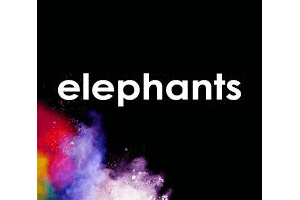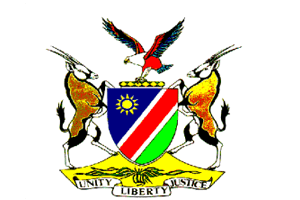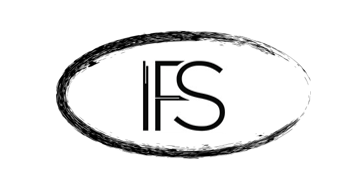Data
Customers must note that they must take responsibility for their own internal networks, servers and Static IP configurations.
Using a Broadgate Supplied Router:
We can supply you with a preconfigured router which will be preconfigured with your login details.
Using an alternative Router:
If you have purchased your own router, please follow the manufacturer’s instructions referring to the Account Details and Setup Information sheet included with the Welcome Letter we will send you.
Please Note:
If you choose not to receive our preconfigured router and need help in configuring your existing router, we would be happy to provide this service at our discounted rate. Please contact your Account Manager for further details.
IT
You should have received a Welcome Letter detailing the name and contact details of your Account Manager and these details are also included on your monthly invoice. Please contact our Customer Relations department who can confirm these details.
Voice
Your first invoice will include charges for part of the month when your Line transferred to Broadgate as well as the current month and your advance charge. From then on you will just receive the charge for the advance line rental.
Rather than offer call bundle packages filled with small print and unexpected charges, we offer low and transparent pence per minute rates to our customers.
If you have an issue with your service please contact our support team on 0203 078 9900. Fault reporting is available 24/7.
Openreach aim to have your fault fixed within 2 working days with the standard Care Level 2 option on lines. This lead time is subject to change due to engineering availability in the area and the complexity of the fault. If your fault is associated with a major service outage in your area then lead times may be drastically extended depending on the work required to fix the issue. In these cases associated Care Level lead times will not apply. If you are concerned about the lead times associated with your business lines then we can offer you enhanced Care Level options: Care Level 3 – repair by End of Next Half Working Day (Inc Bank Holidays) Mon-Sun. Care Level 4 provides a target 6 hour fix; this is the actual repair time and not response time, so essentially the lines can be up and running within 6 hours. This is applicable 24 hours a day, 7 days a week and includes all bank and public holidays. This is particularly good for companies that rely heavily on their phones or those that require out of office response times. Please speak to your Account Manager to discuss the pricing on our enhanced options.
If you require a divert, please let our support team know as soon as possible on 0203 078 9900. A charge of £5 will be applied for all diverts and is charge that is levied by BT Openreach. In some instances it will not be possible to divert your lines during the same day so please be aware of this when organising any business arrangements around a remote divert.
There is a lead time associated with all diverts which is anything up to 2 hours. Most diverts do go live within 40 minutes.
1571 is a single analogue BT messaging service. If this is something that you would like applied to your line please contact your Account Manager who will be able to confirm pricing. The lead time for this order is 1 working day. If you would like a more enhanced voicemail which allows you to personalise your mailbox greeting then BT Call Minder would be more appropriate. This service is for single analogue lines only.
If you are moving premises within the same exchange area you should be able to retain your current number. If you are moving outside your existing exchange you can still retain your number using our Inbound product. Please contact your Account Manager to discuss your options.
Lead times for new lines depend on the line type and also the engineering availability in your area. We won’t have an exact lead time for your install until we place the order. Lead times are also subject to change due to additional work that is sometimes required. These are the guidelines for new line installations:
Analogue lines – 10 to 14 working days
ISDN2 Circuits – 2 to 4 weeks
ISDN30 Circuits – 6 to 8 weeks
Please note that these are guidelines only and vary according to area and availability.
Broadgate can supply, install and maintain a telephone system to suit your businesses needs. Call 0203 078 9900 to find out more about what systems we install and maintain.
Broadgate offer bespoke contract terms to suit your businesses needs. Please contact your Account Manager or our Customer Relations department to discuss your contract terms.
Available as Contact Point, Contact Path and Contact Pro, Broadgate Telecom’s Inbound services need no capital outlay, can be set up on the network in minutes for maximum operational flexibility, and are incredibly easy to use.
The benefits of Inbound
Can be used with any number, anywhere, from any device – available on both geographic (01/02) and non-geographic (08/03) numbers and accessed through a secure user friendly website that can be accessed from any device
Easy to use – the entire service is designed to be jargon free, intuitive, and enables users to become very productive, very quickly
Immediate to set up – everything’s online and directly feeds into the network giving the ability to instantly create or make changes to call plans, announcements and other features
No capital outlay – no set up costs means that it can be funded out of operational spend, enabling quick decision making and implementation
Visit our Inbound Solutions page to find out more about how this could benefit your business.
Mobile
Go into Settings and look for Email accounts. Select add new and choose the option that best suits your Email set up (whether it is work, personal or both).
If it’s a Work account, you will need to obtain the set up information from your IT department to complete or pass to them for completion.
If it’s a Personal account, then enter your credentials when prompted and follow the set up procedure – you may need to speak to your ISP for additional information.
Turn off any WIFI connection and see if you can open web pages on your device over the Mobile network (3G or 4G) – if you can open a site then the problem will be with your email set up so please check your user settings with your IT company or your ISP.
On iPhone devices, go into the Settings and switch on Airplane Mode for a few seconds and then switch Airplane Mode off again. If this doesn’t work then go into Settings, General, scroll down to Reset and select Reset Network Settings only.
If neither of these works then try the SIM card in another handset where possible – if you then have signal it is most likely to be the handset that is at fault. Please contact us to discuss the warranty options.
If you have received a new SIM card with a new number, then generally we will have already dealt with the activation process and you may find it is already active when inserted into the handset.
Please note in either instance if you have placed the new SIM card in your device and it shows ‘No Service’ then please switch the handset Off and On again at regular intervals until service has resumed.
iPhones are supplied with the standard 12 month Apple Warranty and any faults or servicing needs during this time are directed to your nearest Apple Store, who will be able to diagnose and rectify or advise on a suitable resolution.