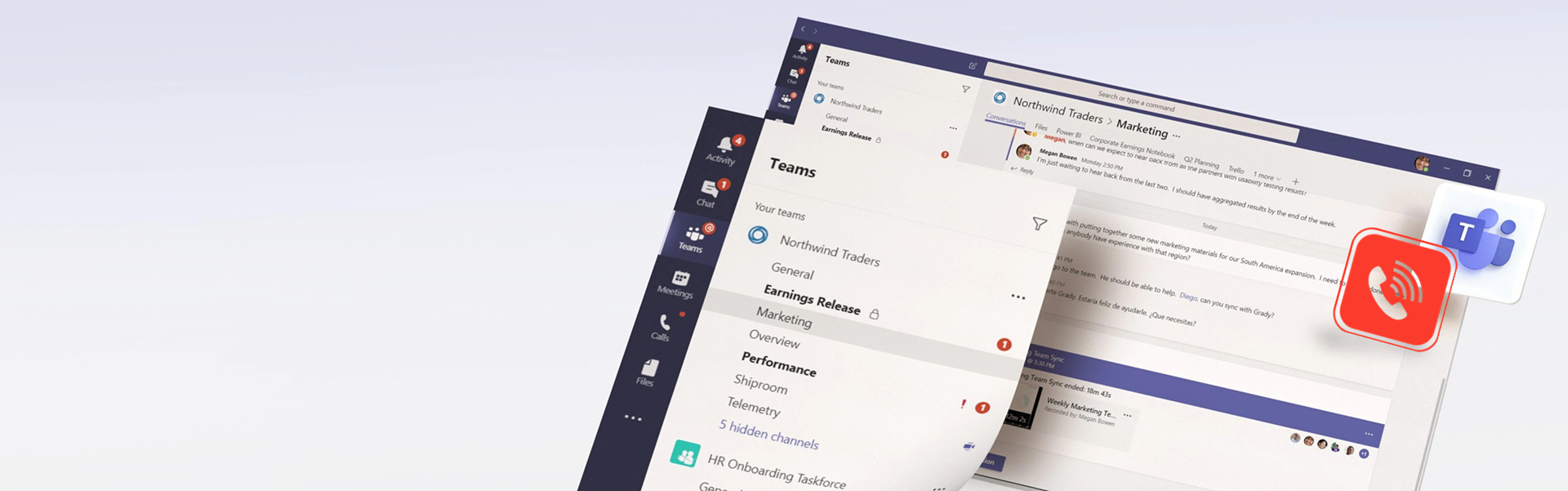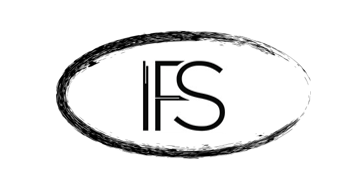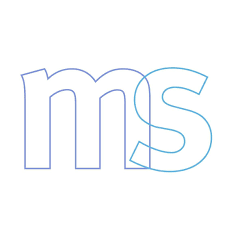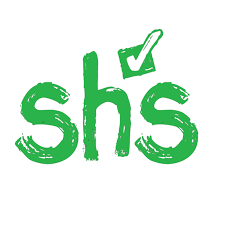With most people working remotely these days, technology like SIP Trunking and apps like Microsoft Teams have become even more useful and sought-after than ever before.
But rather than using these separately, why not combine them? It turns out that Microsoft Teams and SIP is a smart combination that can be used to improve communication while doing business, so it’s definitely worth your consideration
What Is Microsoft Teams?
Microsoft Teams is an app that’s designed to help you collaborate and communicate more easily with colleagues, whether you need to have a meeting or a chat or share some files. Essentially, this simple-to-use app can ensure your whole team will stay connected and organised. By keeping everything from files to calendars within the app, everyone will know where to go for whatever they need to get their work done.
What Is a SIP Trunk?
A SIP Trunk is a virtual phone line. This means you can receive and make calls over the internet, quickly connecting with people from around the world. Also, within a SIP Trunk, you’ll have unlimited channels, with each channel serving as a single call. If you’re thinking that this sounds like VoIP, you’d be right, as SIP is a type of protocol that makes VoIP work. So, if someone has a phone number, you can call them with your SIP Trunk to do business—it’s that simple.
Benefits of Integrating SIP Trunks with Microsoft Teams
Once your SIP Trunk is connected directly to Microsoft Teams, you and your staff will be able to make, receive, and transfer calls from inside the Teams app. If you’re already using Teams to keep track of a variety of details, and you use it to stay connected with team members, this extra step will add your phone calls to the mix for improved efficiency and organisation.
This process can also help your business unify your communications because it will bring together both external and internal communications that include phone calls, emails, chats, video calls, screen sharing, and file sharing. All of these will be found in one application, further helping to keep everything simple and organised.
Yet another perk to consider: taking this approach means you can enjoy the reliability that comes with SIP connectivity. With companies now relying so heavily on communication over phone and video chat, this factor alone might entice you to add this technology to your business.
Microsoft Teams Integration with SIP Trunk: A Smart Way to Communicate
Let’s say that you wanted to take your use of Microsoft Teams to the next level by relying on it for making and receiving calls as well. Many professionals are taking this approach to streamline the way they work and to save money, particularly when making international calls.
The good news is that it isn’t all that difficult to implement this strategy. With direct routing, you can manage outgoing and incoming calls with ease while using Microsoft Teams, and this is where SIP Trunking comes into play.
Bottom line: SIP Trunking allows you to enjoy more flexibility and lower costs when making local and international business calls. And when you integrate SIP with Teams, you get the added benefit of enhanced communication with your remote team, so you can remain connected and boost efficiency.
If you’re interested in Microsoft Teams SIP integration, we can help! Find out more by contacting Broadgate Voice today..